Welcome to the world of game design, where every pixel, character, and environment plays a crucial role in creating an immersive gaming experience. In this guide, we’ll explore the art of crafting Midjourney Game Assets, a key element in captivating players and elevating your game to new heights.
Whether you’re a seasoned game developer or a passionate beginner, mastering the creation of Midjourney Game Assets will add a unique touch to your projects. Let’s delve into the essentials and discover how to make your game assets stand out in the competitive gaming landscape.
Crafting Prompts Midjourney Game Assets
When it comes to creating captivating Midjourney game assets, crafting the right prompts is key. Follow these tips to start your journey into crafting Midjourney Video Game Prompts that will engage players and elevate your game design:
1. Creating Gaming Elements
Crafting different Midjourney game assets or video game elements for games is crucial for dynamic in-game scenes and animations. With Midjourney, you can generate a variety of Midjourney game assets that fulfills the requirements of your video game. For instance, you can create sheets for “housing elements”, “farming tools” or even “trees and flowers”.
Also Checkout: Level Up Your Game: 25 Midjourney Prompts for Epic Video Game Assets
Example: /imagine a sheet showcasing isometric, game, sprites, 16 bit, perspective, buildings, multiple concepts, pixel art style
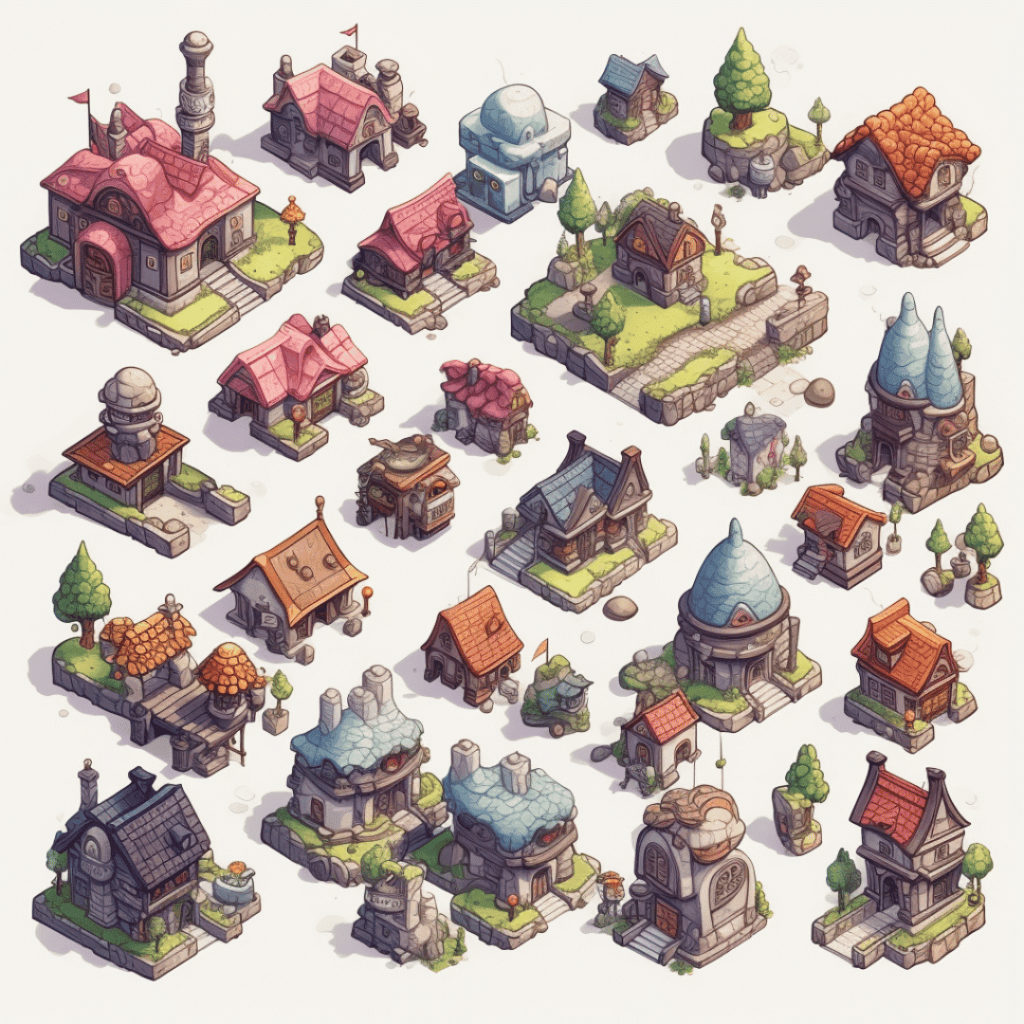
2. Generating Sprite Sheet
A sprite sheet is an aggregated arrangement of smaller graphics within a single bitmap image file. This consolidated file format streamlines loading for applications like Animate. When generating sprite sheets with Midjourney, consider prompts like “animated character poses,” “spritesheet design,” or “action sequence sprites” to ensure dynamic and diverse animations
Example: /imagine a sprite sheet featuring an adventure-ready girl game character, in different running sequence poses for a lively animation effect, isometric

3. Crafting Video Game Avatars
Craft unique avatars that resonate with the players. Keep the theme and style of your game in mind and use keywords that resonate best with your game. Experiment with prompts like “fantasy avatar,” “cyberpunk character,” or “heroic profile” to create memorable in-game personas.
Example: /imagine a female warrior “Hiroshi” for a historical adventure game; traditional armor, swordsman role, detailed metalwork, deep red and black colors, rendered in Unreal Engine, classic SNES RPG style

4. Specify A Game Style
Craft a distinctive visual style for your game using Midjourney prompts. Experiment with keywords like “retro game design,” “animated landscape,” or “pixel art” to create a unique identity. You can also mention the title of a game you admire to generate a similar style.
Example: /imagine car racing game, in the style of GTA, rendered in Unreal Engine, classic SNES RPG style

5. Consider Isometric Designs
Isometric designs in game assets involve rendering objects at a fixed angle, creating a visually appealing and immersive experience.Elevate your game environments by incorporating isometric designs through Midjourney prompts. Explore “isometric city,” “fantasy landscape,” or “futuristic isometric view” to enrich gameplay with three-dimensional depth and perspective.
Also Checkout: Pixels to Masterpieces: 15 Midjourney Prompts for Graphic Design Brilliance
Example: /imagine a futuristic isometric cityscape for a cutting-edge road rage gaming adventure

6. Game Landscape
Use Midjourney prompts to craft captivating landscapes. Explore keywords such as “fantasy world,” “sci-fi landscape,” or “mystical forest” to transport players to visually stunning game environments.
Example: /imagine Pixel art of a small tropical island with land and coconut trees in the style of Brawl Stars, video game landscape, cg animation –q 2

7. Constructing a Game Layout
Constructing effective game layouts is pivotal for an engaging player experience. Utilize Midjourney prompts like “level design,” “game scene concept,” or “interactive environment” to seamlessly integrate elements.
Example: /imagine a captivating level design featuring a mysterious labyrinth filled with hidden challenges to test players’ skills and wit
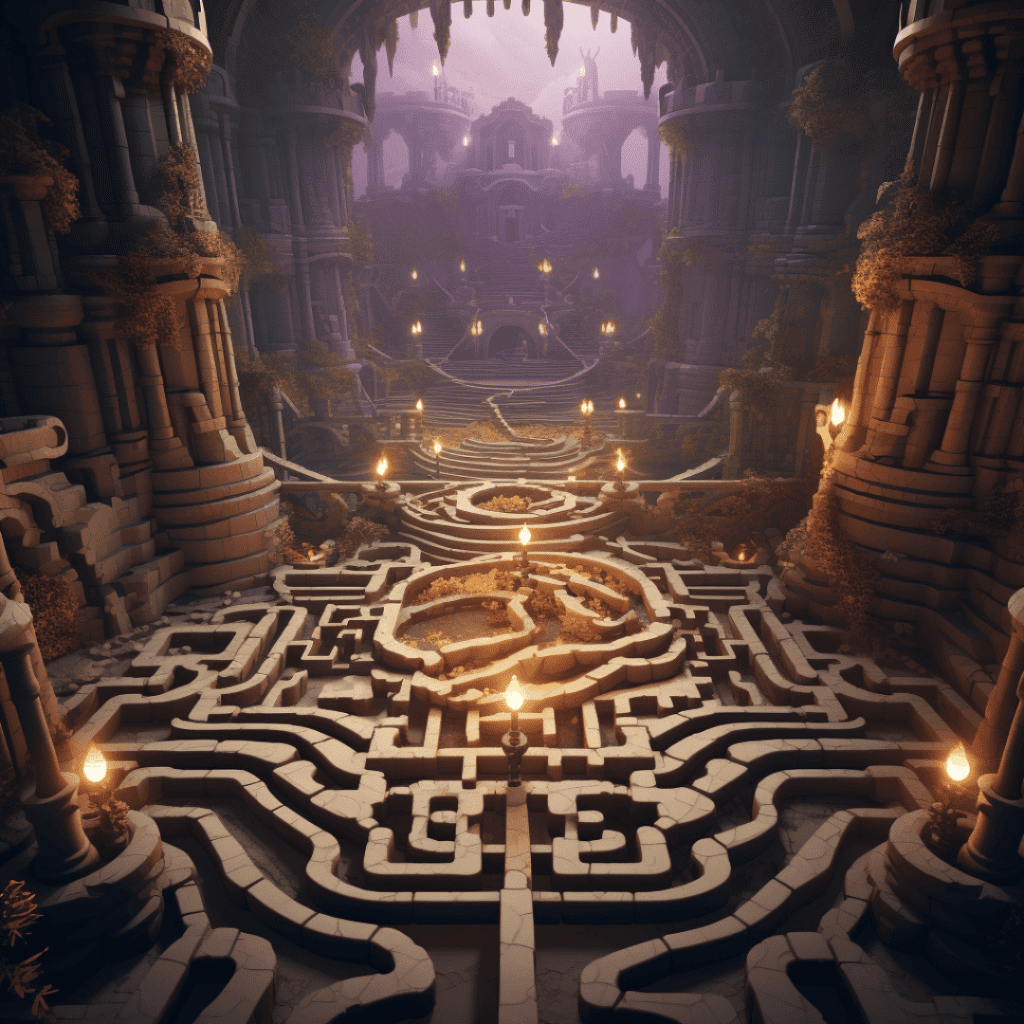
8. Video Game Weapons
Enhance weapons and tools with Midjourney prompts. Experiment with “fantasy weapon design,” “sci-fi armory,” or “medieval weapon concept” to bring diverse tools to your game.
Example: /imagine icon of an AK-47, facing forward, GTA game, single item, futuristic, dark grey background, Unity Engine, HD, amazing detail
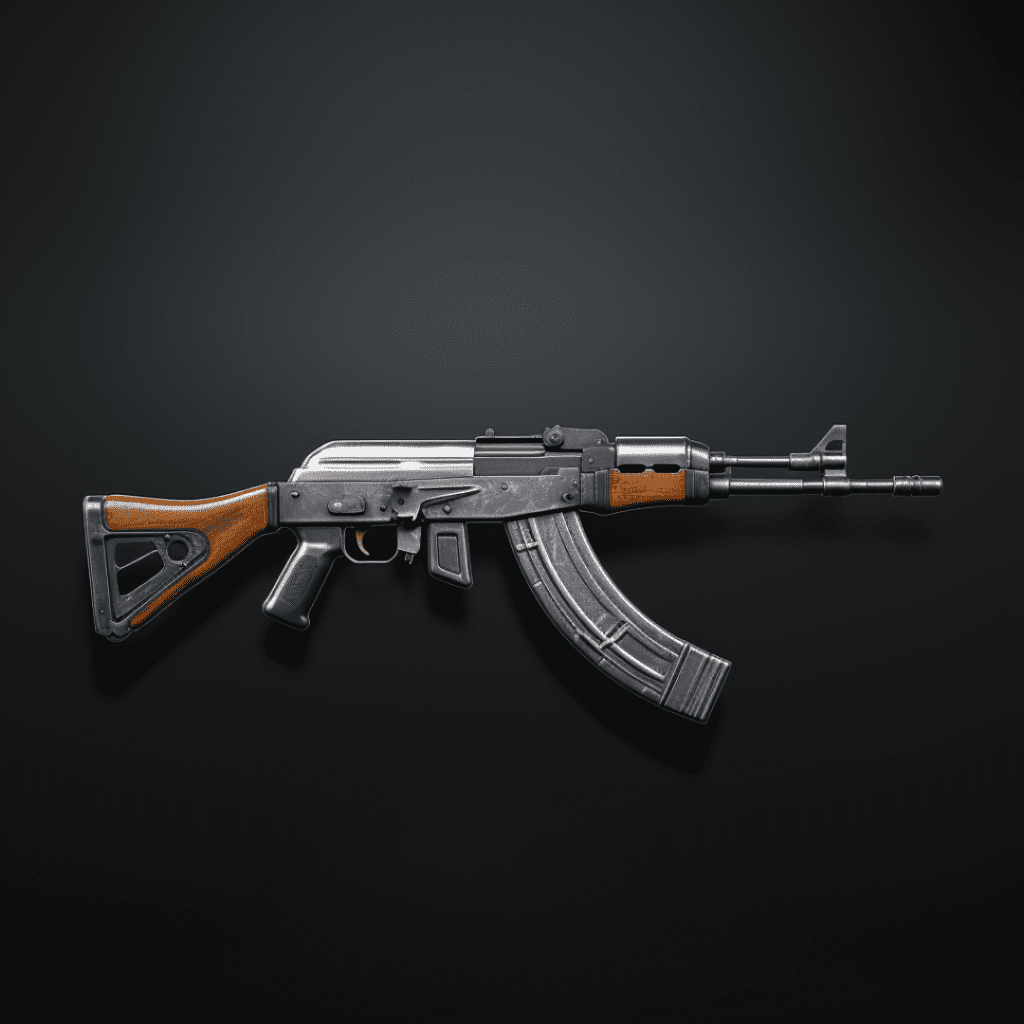
9. Exploring Midjourney’s Niji Mode
Unlock a world of creativity with Midjourney’s Niji Mode, a specialized algorithm tailored for crafting anime-style digital art, making it perfect for a variety of video game assets. Activate it by simply adding –niji at the end of your Midjourney Game Assets prompts
Also Checkout: Unlocking Creative Worlds: 12 Inspiring Anime Prompts for Midjourney Art
Example: /imagine Steampunk Inventor character design for a futuristic adventure game, intricate machinery accessories, protagonist role, metallic textures, brass and steel tones, rendered in Unity, set in a steampunk workshop –niji
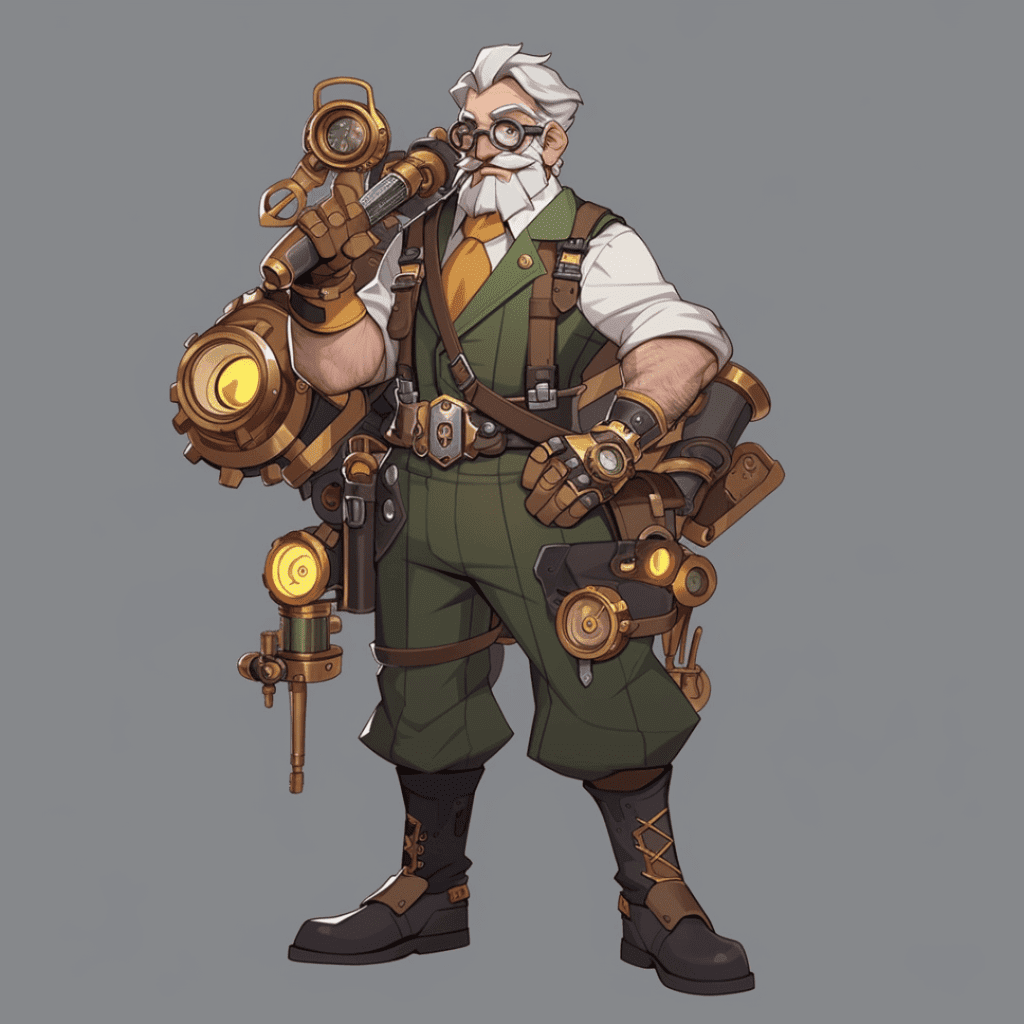
Conclusion
Mastering game design prompts for Midjourney Game Assets opens a realm of creative possibilities for crafting captivating game assets. Whether it’s designing dynamic sprites, creating immersive game landscapes, or enhancing characters with unique avatars, Midjourney empowers game developers to breathe life into their visions.
By exploring the versatility of Midjourney’s Niji mode and incorporating prompt keywords strategically, game designers can elevate their projects to new heights. Embrace the power of Midjourney Game Assets to captivate players and bring your virtual worlds to life.

