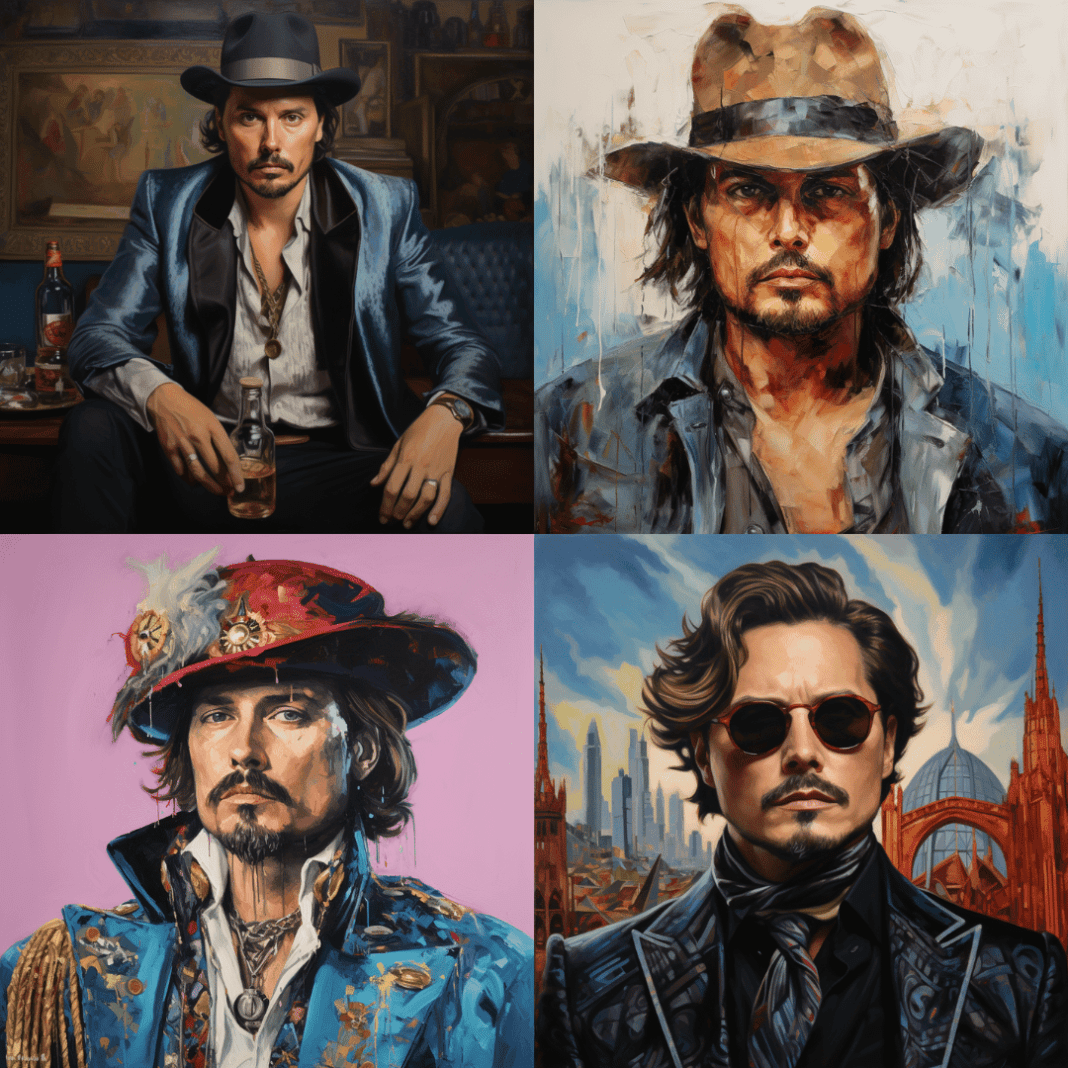In the dynamic world of AI-driven image generation, Midjourney has emerged as a frontrunner, offering users a plethora of tools to craft the perfect visuals. Among these tools, the concept of Midjourney Negative Prompts stands out, allowing users to refine and optimize their image prompts for more precise results.
This guide delves deep into understanding and mastering these negative prompts, from the basics of what they are to the intricate steps of implementing them. Whether you’re looking to eliminate specific objects, texts, or styles from your generated images, or you’re curious about the nuances of the –no parameter and negative image weights, this comprehensive guide has got you covered.
Dive in to unlock the full potential of Midjourney’s prompt adjustments and ensure your visuals are exactly as you envision.
What are Midjourney Negative Prompts?
Midjourney empowers users to craft realistic visuals using simple descriptions. While it’s adept at bringing your creative visions to life, sometimes the output might not align perfectly with your intent. Imagine requesting a serene beach scene and unexpectedly seeing boats or bystanders. Or picturing a dog in a hat, only to find it accessorized with glasses.
Enter Midjourney Negative Prompts. This feature lets you clearly communicate what you don’t want in your image. It’s a powerful tool that refines the creation process, ensuring the final image resonates more closely with your original vision. By mastering negative prompts, you gain greater control, steering Midjourney to produce more accurate and tailored results.
Also Read: From Beginner to Pro: Mastering Midjourney Art in 2023
How to Use Negative Prompts in Midjourney
Harnessing the power of Midjourney Negative Prompts can refine your image generation process, ensuring you get the desired results. Here’s a simple guide:
Start with Your Image Prompt
Kick off by typing the /imagine command, followed by your primary image description. Let’s say you’re aiming for a serene forest scene; your prompt might be “a peaceful forest.” Now, there are two specific methods for using negative prompts in midjourney:
- –no parameter
- negative image weights.
1. The –no Parameter
In Midjourney, negative prompts help refine image generation by excluding specific elements. The most straightforward method involves the –no parameter. After your main prompt, simply add –no followed by the element you wish to exclude.
For instance, if you’re aiming for a serene beach scene without any seagulls, your prompt might be:
- /imagine sunny beach scene –no seagulls.
To have a forest scene without any deer, your command would be:
- /imagine a peaceful forest –no deer.
This prompt adjustment technique enhances the user’s control over the final image, ensuring it aligns closely with their vision.
Some practical applications include:
- Removing objects:
Original prompt: “/imagine birthday cake with candles”

Negative prompt: “/imagine birthday cake –no candles”

Also Read: Feast for the Eyes: 17 Delectable Food & Drink Prompts for Midjourney
- Excluding text elements:
Original prompt: “/imagine Artistic KFC brand logo on a box”

Negative prompt: “/imagine Artistic KFC brand logo on a box –no company name” or “–no text font letters”

Being more specific proves more effective than just “brand logo –no text”
- Omitting certain styles:
Original prompt: “/imagine portrait of a young flower lady”

Negative prompt: “/imagine portrait of a young flower lady –no abstract”

2. Using Negative Image Weights
In Midjourney, mastering the art of negative prompts involves understanding the power of weights. Weights, both positive and negative, guide the AI in generating your desired image. By default, every word carries a weight of 1. However, to reduce the prominence of certain elements, you can assign them negative weights. This is done by adding the “::” syntax, followed by a negative number, typically between -0.5 to -1.
For instance,
- Original prompt: “/imagine Serene forest”

Now, to visualize a serene forest with more trees and fewer rocks, you might input:
- Negative prompt: “/imagine Serene forest with trees::1 rocks::-0.5”

Also Read: Epic Fantasies: 16 Midjourney Fantasy Prompts for Crafting Otherworldly Art
Examples of Midjourney Negative Prompt in Different Scenarios
To better understand the power of Midjourney Negative Prompts, let’s delve into some practical examples. These scenarios will showcase how the “–no” parameter and negative weights can refine your prompts, ensuring you get the desired output.
Example: Crafting a Celebrity Portrait with Precision
Let’s say you’re aiming to create a portrait of a celebrity, perhaps Johnny Depp. A basic prompt might be: a portrait of Johnny Depp. While Midjourney might generate a recognizable portrait, there might be aspects you’d like to tweak, like overly long hair or an exaggerated smile. This is where negative prompt techniques shine.
By using: /imagine a portrait of Johnny Depp, smile::-0.5, Midjourney will produce an image with a subtle smile.
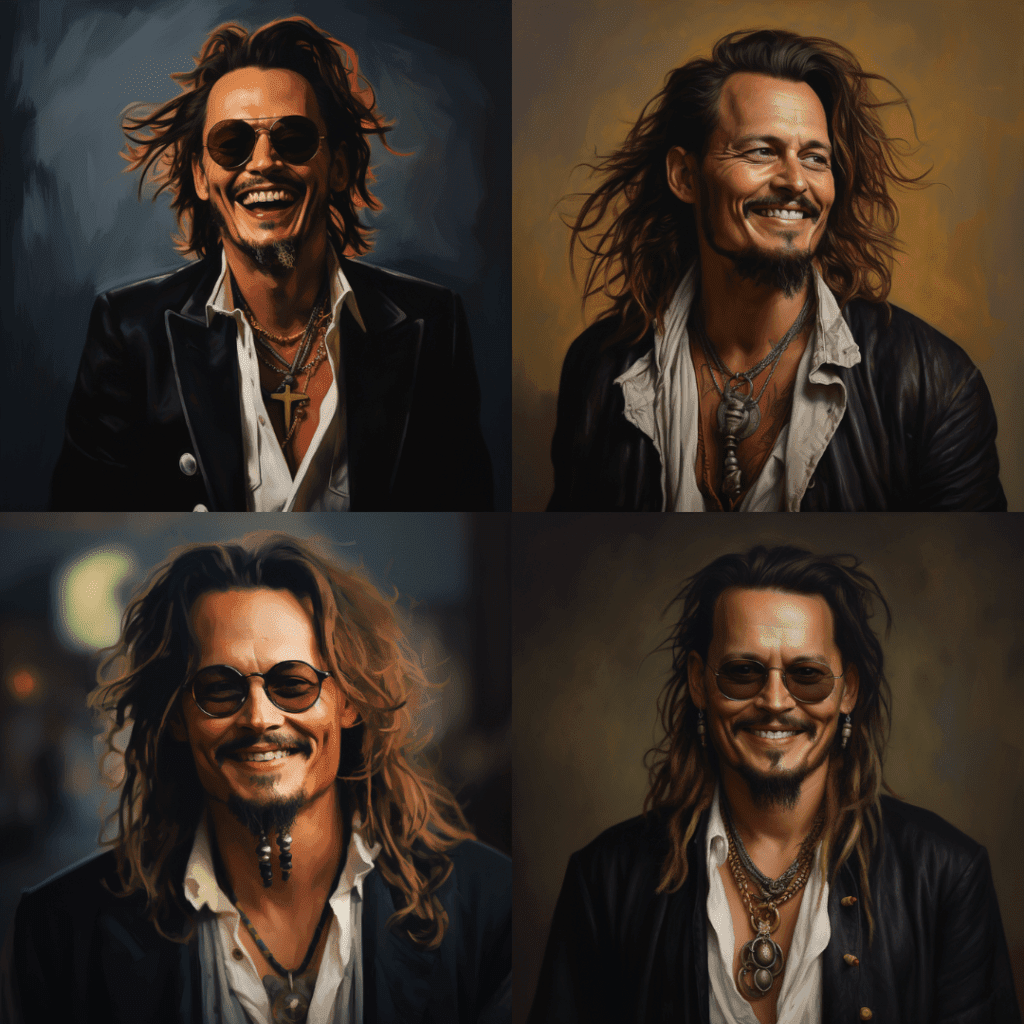
Want to add a cool factor?
Input: /imagine a portrait of Johnny Depp – -no hair smile::1 with sunglasses::0.5

The outcome will be a suave Johnny Depp, sans long hair, featuring a broad smile and stylish sunglasses.
Also Read: Faces in Focus: 12 Midjourney Prompts for Striking Portrait Art
These examples highlight the flexibility and precision Midjourney Negative Prompts offer, allowing users to craft images that align closely with their vision.
Tips and Tricks for Using Negative prompts in Midjourney
When diving into Midjourney Negative Prompts, it’s essential to grasp the nuances to get the desired results. Here are some pointers to keep in mind:
- Start Positive: Before diving into negative prompts, try describing exactly what you want. For instance, instead of “sunset over a city –no red”, opt for “yellow sunset over a city”.
- Refine Gradually: If a term isn’t yielding the desired results, add synonyms or specifics. For instance, if “no hat” still results in images with caps, try “no headgear”.
- Avoid Contradictions: Ensure your negative prompts don’t conflict with your main description. For instance, “futuristic city –no buildings” is contradictory since cities inherently have buildings.
- Accept Limitations: Understand that Midjourney prompt adjustments have their limits. Sometimes, despite your best efforts, the model might not produce the exact image you envisioned. In such cases, consider exploring other ways to visualize your ideas.
- Limit Negative Prompts: Overloading with instructions can lead to unnatural or confusing outputs. Be concise and relevant.
- Moderate Negative Weights: Extremely strong negative weights, like -1, might hinder the image generation process. It’s about finding a balance.
- Moderate Positive Weights: While it’s tempting to emphasize certain elements, overdoing it can lead to overcrowded or unrealistic images.
- Balance with Different Prompts: It’s all about experimentation. Preview the changes, tweak your prompts, and find the perfect blend for your needs.
- Use Feedback Feature: Your feedback is invaluable. By rating and suggesting improvements, you’re not only refining your results but also helping Midjourney evolve and enhance its capabilities.
For more examples and ideas on Midjourney Negative Prompts, check out Midjourney Negative Prompt: How Exactly Do You Use It?
Limitations of Negative Prompt in Midjourney
Venturing into the realm of Midjourney Negative Prompts comes with its set of challenges. Here’s what you need to be aware of:
- Unpredictable Outputs: Even with negative prompts, Midjourney might occasionally produce images with unwanted elements. This underscores the importance of fine-tuning and experimentation.
- Overuse Pitfalls: Bombarding Midjourney with too many negative prompts can lead to unrealistic or confusing images. Less is often more.
- Tough Negative Prompting: Some elements, like separating the sky from the horizon, can be tricky to isolate.
- Inherent Elements: There are certain core elements, like a cat’s fur, that can’t be removed using negative prompts.
- Subjective Elements: Beauty lies in the beholder’s eyes. What’s beautiful to one might not be to another, making some negative prompts ineffective.
- Dependent Elements: Some elements are interlinked. For instance, expecting a sunny day without shadows using negative prompts might not yield the desired results.
Bottom Line
Navigating the world of Midjourney Negative Prompts can initially seem daunting, but with a deeper understanding, it becomes a powerful tool for refining and optimizing your AI interactions. By mastering prompt adjustments and negative prompt techniques, users can effectively guide Midjourney to produce desired results while avoiding undesired outputs.
Whether it’s through prompt refinement or understanding negative input strategies, the key lies in continuous learning and adaptation. As AI continues to evolve, so too will the methods to interact with it. Embracing these techniques ensures that you’re always ahead, making the most of what Midjourney offers while minimizing misinterpretations.
Frequently Asked Questions
1. How do you make a negative prompt in Midjourney?
There are two main methods to introduce negative prompts in Midjourney. The first is by using the “–no” parameter. Simply add “–no” to your prompt. The second method involves adjusting the negative prompt weight.
2. What is a negative prompt weight?
Negative prompt weight is a feature that lets you remove undesired elements from your prompts. It’s essential to ensure that the total of all weights remains a positive figure.
3. Is it possible to combine the “–no” parameter and negative weights in a single prompt?
Yes, you can use both in one prompt. However, it’s crucial to avoid contradictory instructions. For instance, using “–no water water:-0.5” might lead to unpredictable results.
4. Can I use the Negative Prompt feature for elements not visible in my image?
No, negative prompts won’t influence elements that aren’t present in your images. For example, if your image shows a “person smiling,” using “–no teeth or gums::-0.5” won’t have any effect if these elements aren’t visible to begin with.